Please accept our warm invitation to join our informal brunch discussion on the benefits of the 4FD platform. We will start in September 2025. Then we will continue repeatedly for the following months. More information on the first session. Just leave a message to confirm your participation.
In the Metamodel editor it is possible to define new entities for the data model of our new application. We start by defining fields, to which we can attach security and access rights.
Next, we will lay out the new fields into templates and views that will then display our data. Finally, we can see the new entity and its connection to other entities in the diagram view.
The newly created data model can be exported, as well as other objects, as a JSON file and then can be imported in another environment.
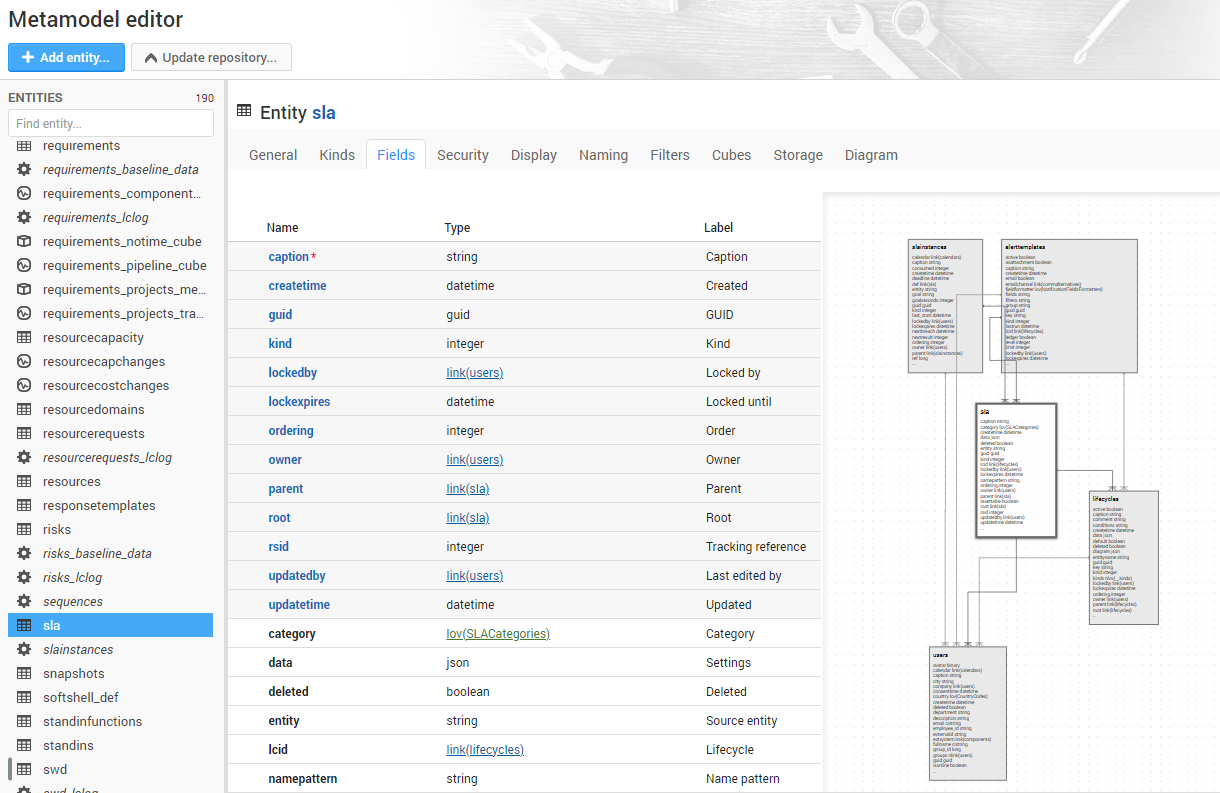
Lifecycle functionality is a powerful tool in the design and automation of our new application on the 4FD platform. It allows us to easily and quickly provide routing and information exchange between users involved in the process. Each user can then contribute their part to the entire lifecycle of the record being processed. Users can also have a discussion about the record and write down their notes.

The 4FD platform offers an internal template editor that allows us to precisely define the look and feel of each part of our application. Using simple tags, it is possible to quickly and easily assemble a new form and ensure that our data is displayed in the required fields. In the template editor we can see a preview of how the form will look like in the result. Once we are happy with the form, we can transfer it as an xml file to another environment.

The entire application based on the 4FD platform is widely configurable in many aspects and parameters. The items in the Settings menu are different for a normal user and for a system administrator. The normal user can set those parameters that are relevant to his person and his workspace. The application administrator or system administrator can set a number of application parameters, including, for example, integration connections to remote interfaces, or settings for e-mail communication, notification of other users, how users are authenticated and how they are connected to external identity management systems.

We use GitLab to store and share the code within our team and also with our external partners. Just ask for the access, clone the repository and start to code with us.
Need to track your projects’ lifecycle, requests, defects or other daily activities? Looking for CRM related info? Then login to our Support pages.
All our knowledges about our experience with 4FD platform, our programming tips and tricks, useful use cases, that all you can find in our Documentation portal.
